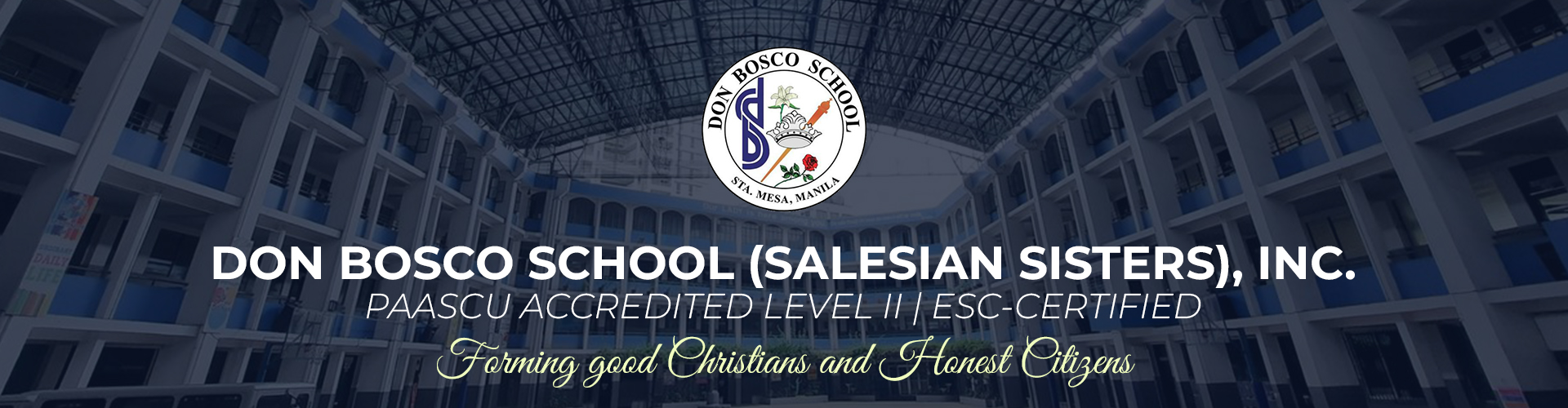Before proceeding, kindly read the instructions on this page carefully.
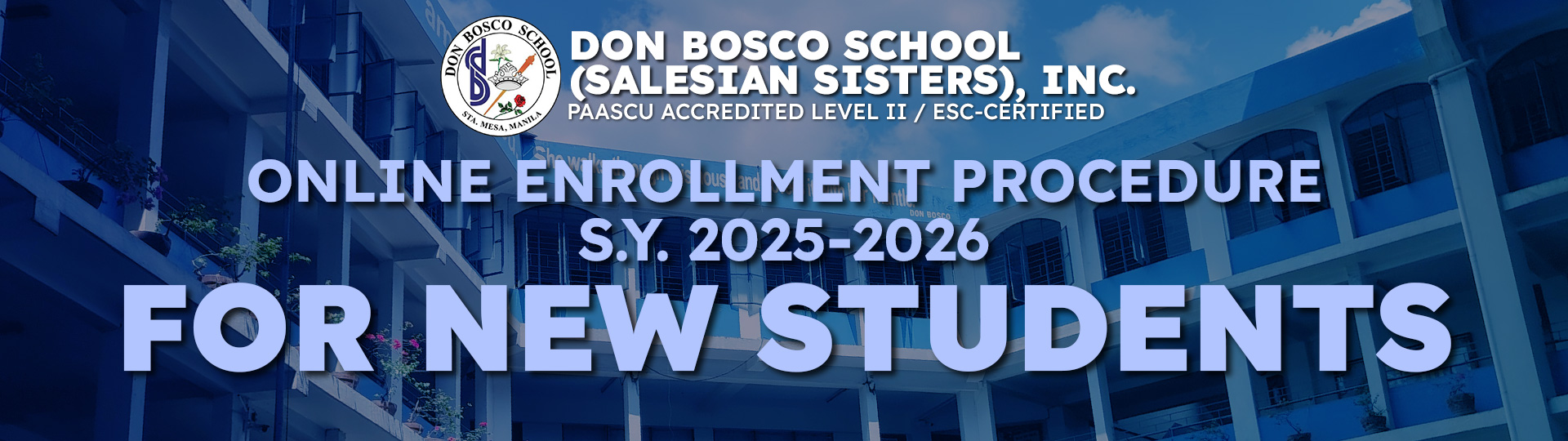

MAKE SURE YOU HAVE ALREADY ACCOMPLISHED THE FOLLOWING:
- Online Application & submission of required documents
- Attended and Passed the entrance exam and interview
- Received your Temporary ID number from the Registrar or Accounting Office
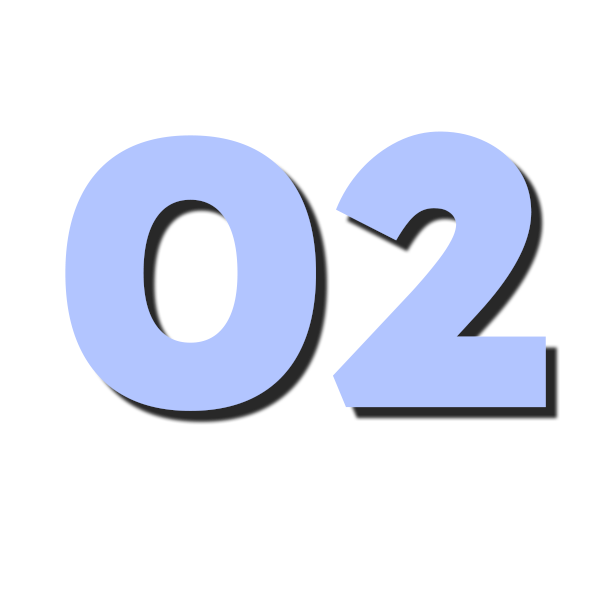
LOG-ON TO https://www.dbsmanila.com/DBSEnroll/login
- Click ONLINE ENROLLMENT
- Enter your child’s Temporary I.D as your surname & password to access the ONLINE REGISTRATION FORM (ORF)
- Accomplish the ORF
- Read and electronically sign the “Agreement between Parents & DBS” Forms & take note of your submission ID
- Use your submission ID to complete ORF. Electronically submit the ORF.
N.B. The reservation fee (if paid) will be deducted upon-enrollment
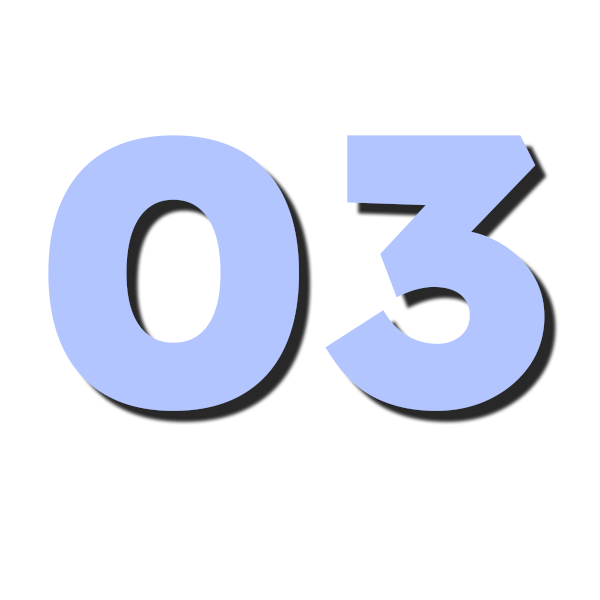
CHECK YOUR EMAIL FOR THE COPY OF THE ASSESSMENT OF FEES FORM & THE BANK DETAILS OF DBS.
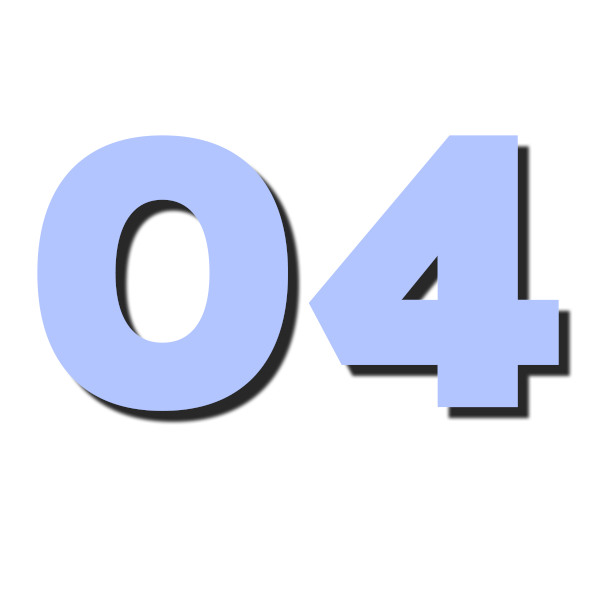
PAY THE UPON-ENROLLMENT FEES VIA ONLINE BANK TRANSFER
N.B Enrollment only becomes official upon payment of enrollment fee

E-mail the proof of payment to 2020dbsacctg@gmail.com, and give the accounting Office 3-5 working days to acknowledge your payment
N.B Online purchase of books & uniform will start on June 17 onwards.
Would you like to review your Online Enrollment & Books List?
Check it out in the Transaction Tab
Would you like to review your payment?
Check it out in the Payment History
For school uniforms, click on this link
Thank you for entrusting your child’s education to us. Welcome to Don Bosco School – Manila!